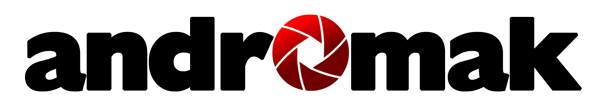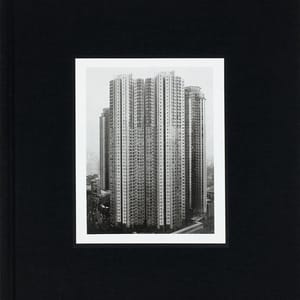Cinematic photography transforms ordinary images into scenes that look like they belong in a movie. By focusing on composition, lighting, and storytelling, photographers can create dynamic and emotionally engaging photos that captivate viewers. This comprehensive guide explores the techniques and tips for achieving a cinematic look, ensuring your photos are as compelling as a film still.

Cinematic photography is an art form that combines elements of filmmaking with traditional photography to create images that tell a story and evoke emotions, much like a scene from a movie. This style emphasizes dramatic lighting, thoughtful composition, and a narrative-driven approach, making photos more dynamic and engaging. In this article, we delve into the key aspects of cinematic photography, including composition, lighting, and storytelling, to help you create movie-still imagery that stands out.
Key Elements of Cinematic Photography
Composition
Rule of Thirds
The rule of thirds is a fundamental principle in photography that involves dividing the frame into a 3x3 grid. Placing the subject at the intersections of these lines creates a balanced and engaging composition. This technique helps guide the viewer's eye to the most important elements of the image.
Leading Lines
Leading lines are natural lines within a photo that guide the viewer's eye toward the main subject. These lines can be anything from roads and rivers to shadows and architectural elements. They add depth and direct the viewer’s attention, enhancing the storytelling aspect of the photo.

Symmetry and Balance
Symmetry and balance are crucial in creating aesthetically pleasing images. Symmetrical compositions can create a sense of harmony and order, while asymmetrical compositions can introduce dynamic tension and interest. Both techniques can be used effectively to evoke different emotions.
Foreground, Middle Ground, and Background
Incorporating multiple layers in your composition adds depth and context to your images. Position elements in the foreground, middle ground, and background to create a three-dimensional effect, making the viewer feel immersed in the scene.
Lighting
Natural vs. Artificial Light
Lighting is a critical component of cinematic photography. Natural light offers a soft, authentic look, especially during the golden hour (the first hour after sunrise and the last hour before sunset) and the blue hour (the period just before sunrise and just after sunset). Artificial light, on the other hand, allows for greater control and creativity, enabling photographers to manipulate shadows and highlights to create mood and drama.
Golden Hour and Blue Hour
The golden hour provides warm, diffused light that adds a magical quality to photos, while the blue hour offers a cooler, more ethereal ambiance. Both lighting conditions are ideal for creating cinematic images due to their unique color temperatures and soft shadows.

Using Shadows and Highlights
Shadows and highlights play a significant role in creating depth and contrast in cinematic photography. Dramatic lighting setups, such as Rembrandt lighting (a small triangle of light on the shadow side of the face) and split lighting (lighting half of the subject’s face), can add a cinematic feel to portraits and other subjects.
Storytelling
Creating a Narrative
A strong narrative is at the heart of cinematic photography. Your photos should tell a story, whether it’s a single image or a series of shots. Think about the story you want to convey and how each element in the frame contributes to that narrative.
Capturing Emotion and Movement
Emotion and movement are essential for bringing your story to life. Candid moments that capture genuine emotions resonate more with viewers. Similarly, incorporating movement, whether through blurred action or a dynamic pose, can add energy and interest to your photos.

Utilizing Props and Settings
Props and settings can enhance the storytelling aspect of your photos. Choose locations and objects that complement your narrative and help build the world you are trying to create. Attention to detail in the setting can make your images more immersive and believable.
Techniques for Capturing Cinematic Images
Camera Settings
Aperture and Depth of Field
Using a wide aperture (f/2.8 or lower) creates a shallow depth of field, blurring the background and focusing attention on the subject. This technique is commonly used in cinematic photography to isolate the subject and create a sense of intimacy.

Shutter Speed for Capturing Motion
Adjusting your shutter speed allows you to control how motion is captured. A fast shutter speed can freeze action, while a slower shutter speed can create motion blur, adding a sense of movement and dynamism to your images.
ISO Settings for Different Lighting Conditions
ISO settings control the camera's sensitivity to light. In low-light conditions, a higher ISO can be used, but it’s essential to balance this with the potential for increased noise. Modern cameras handle high ISO well, but understanding your camera's capabilities is crucial for maintaining image quality.

Lens Choice
Wide-Angle Lenses for Expansive Shots
Wide-angle lenses (24mm or wider) are great for capturing expansive scenes and establishing shots, providing context and setting the stage for your story. They can also create dramatic perspectives and emphasize scale.
Prime Lenses for Sharp Focus and Bokeh
Prime lenses (fixed focal length) often have larger apertures, allowing for sharp focus on the subject and beautiful bokeh (background blur). They are ideal for portrait shots and situations where you want to isolate the subject.
Telephoto Lenses for Compressed Perspectives
Telephoto lenses (70mm and longer) compress the background and foreground, making objects appear closer together. This effect can be used creatively to add a cinematic quality to your images, especially in portraits and action shots.
Post-Processing Tips
Color Grading
Adjusting Color Balance and Saturation
Color grading is a vital part of achieving a cinematic look. Adjust the color balance and saturation to match the mood of your story. Warm tones can evoke feelings of nostalgia and romance, while cooler tones can create a sense of calm or melancholy.
Using LUTs (Look-Up Tables)
LUTs are pre-set color grading tools that can be applied to your images to achieve specific looks. Many photographers and filmmakers use LUTs to create consistent and professional color grades. Experiment with different LUTs to find the one that best suits your narrative.

Editing Software
Adobe Lightroom and Photoshop
Adobe Lightroom is excellent for basic adjustments such as exposure, contrast, and color balance, while Photoshop offers advanced tools for more detailed editing and manipulation. Both programs are essential for achieving a polished cinematic look.
Presets and Filters for Cinematic Looks
Using presets and filters can streamline your editing process. Many photographers create or download presets specifically designed for cinematic photography, which can be applied with a single click to achieve consistent results.

Practical Examples
Case Studies of Cinematic Photos
Analyzing case studies of successful cinematic photos can provide valuable insights. Look at how composition, lighting, and storytelling elements are used effectively. Pay attention to the details and try to incorporate similar techniques into your work.
Before and After Post-Processing Examples
Viewing before and after examples of post-processed images can illustrate the impact of color grading and other editing techniques. Understanding the transformation process helps in learning how to achieve the desired cinematic effect.
Cinematic photography is a powerful way to create engaging and emotionally impactful images that tell a story. By focusing on composition, lighting, and storytelling, photographers can transform ordinary scenes into movie-still masterpieces. Utilizing tools and techniques such as wide apertures, dynamic lighting setups, and thoughtful post-processing, you can elevate your photography to new heights. Platforms like Andromak offer valuable resources and features to help you plan, execute, and showcase your cinematic photography projects.

References
- "Cinematic Photography: How to Make Your Photos Look Like Movie Stills," Design Shack. [Source](https://designshack.net/articles/photography/cinematic-photography-how-to-make-your-photos-look-like-movie-stills/)
- "The Art of Cinematic Photography," Digital Photography School. [Source](https://digital-photography-school.com/the-art-of-cinematic-photography/)
- "Tips for Creating Cinematic Images," Fstoppers. [Source](https://fstoppers.com/cinematography/creating-cinematic-images-tips-and-tricks-150419)
- "How to Achieve a Cinematic Look in Your Photography," Shotkit. [Source](https://shotkit.com/cinematic-photography/)